The Donor Games App
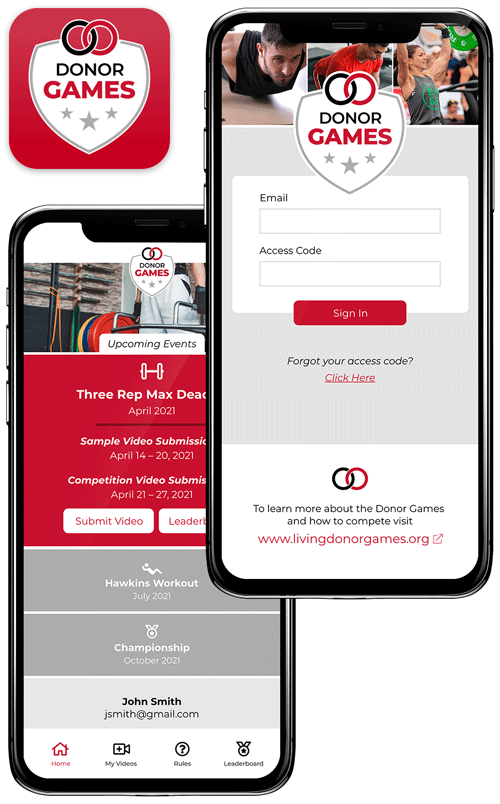
The Donor Games app is available to all registered Donor Games Open competitors, and enables athletes to easily upload workout videos from a mobile device to the Donor Games judges.
Please note that login credentials are emailed to registered athletes at the beginning of each Open competition.
How to Use the Donor Games App
- Download the Donor Games app:
- Log in to the app using your email address and the access code sent to you via email.
- Record your workout. (Please note: the app upload feature only works with videos taken on a mobile device. It does not work with third-party video recording software like FiLMiC Pro.
- Upload your workout video directly to the app from your phone. The video is transmitted in real time to the Donor Games judges. Note: You will see a pop-up that says “Donor Games would like to access your photos.” Please choose the “Select More Photos” option to proceed with your upload.
If you are not able to use the app, you may submit your workout videos using either of the following methods.
Dropbox:
- Upload the video to your Dropbox account.
- Click on SHARE and use the “Share a link instead” feature, which will allow anyone with access to the link to VIEW your file.
- Click COPY LINK and then paste that link into an email to [email protected].
Google Drive:
- Upload the video to your Google Drive account.
- Right-click on the video in your My Drive folder and select “Get shareable link.”
- On the “Get link” popover, select ‘”Anyone with the link” then click “Copy link.”
- Paste that link into an email to [email protected].
